Mail identities
Mail Identities are the domains you send email from.
Adding a new mail identity
New identities can be added from the Mail Identities page.
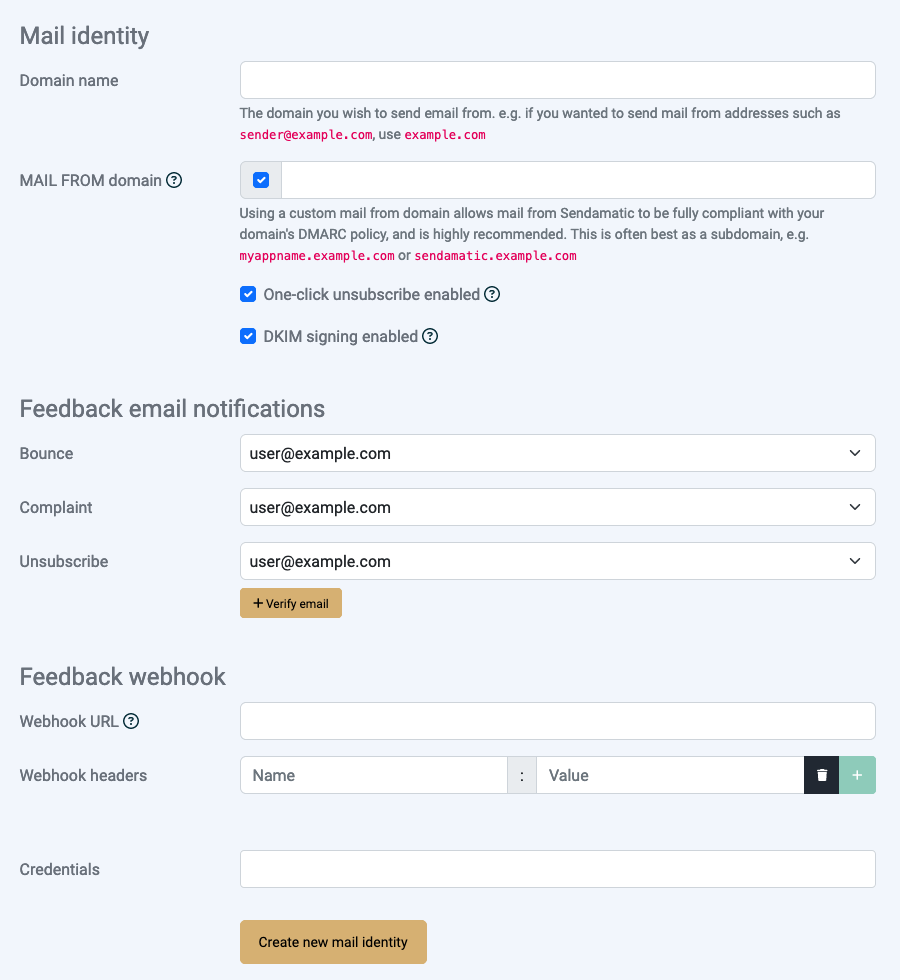
Domain name
The domain you wish to send email from. For example, if you wanted to send mail from addresses such as [email protected], example.com would be the value you'd use.
Custom MAIL FROM domain
Emails have two "from" addresses - one set in the header of the email (what the recipient sees), and a MAIL FROM, or envelope sender address.
If no custom MAIL FROM domain is provided, mx.sendamatic.net will be used, however using a custom mail from domain is highly recommended as it aligns with Google and Yahoo's bulk sender requirements and allows mail from Sendamatic to be fully compliant with your domain's DMARC policy.
This is usually best as a subdomain, e.g. myappname.example.com or sendamatic.example.com
One-click unsubscribe
Implementing one-click unsubscribe allows users to directly opt out from a mailing list, newsletter, or any other notification type, and is an important inclusion to comply with email regulations and best practices. Sendamatic can collect unsubscription requests and forward them to you.
DKIM signing enabled
You can stop Sendamatic from adding DKIM signatures to messages by unticking this box, however messages without valid signatures are much more likely to be rejected by recipients. If you are manually signing your own messages however, you may wish to turn this off.
Feedback
Details of Bounces, Complaints, and Unsubscription requests are sent to your feedback endpoints. The default method is email - if no specific address is specified, your account email address will be used.
Alternatively, webhooks can be used for automated processing. Full details of these can be found on the Feedback webhooks page.
Credentials
Multiple credentials can be associated with a Mail Identity. At least one credential is required.
Verifying mail identities
In order to verify your domain and enable sending, some records need to be added to your domain's DNS. The values specific to your Mail Identity will be shown in your console.
Normally these should be added as new DNS records, no changes are needed to your existing inbound email configuration.
Records will be checked periodically, and you'll be notified of status changes by email.
| Status | Meaning |
|---|---|
New |
A new record which has yet to be verified. |
Verified |
The record was successfully verified. |
Warning |
A previously verified record has failed a check. If the issue isn't resolved soon, sending may be disabled. |
Expired |
A previously verified record has failed multiple checks, and is no longer considered valid. |
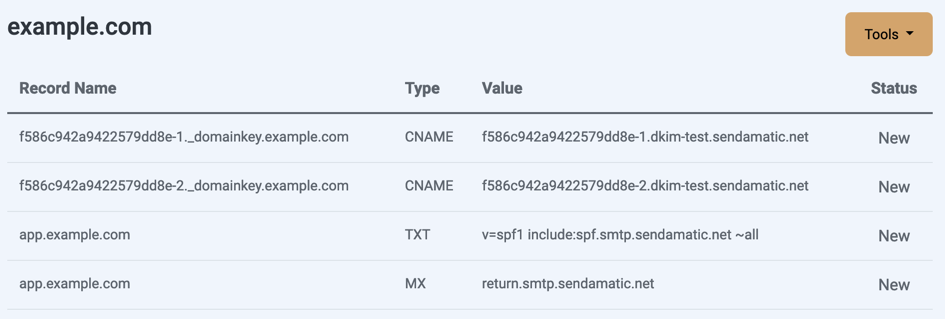
Restarting expired DNS verification
If a record is unable to be verified for several days, the status will change to Expired and verification attempts will stop. To reset this, choose Reset expired DNS validation from the Tools menu.
Deleting a mail identity
Mail Identities can be deleted from the Tools menu when editing the identity.