Mail credentials
Mail Credentials allow you to authenticate with the SMTP service.
You may create multiple credentials, and associate them with multiple Mail Identities.
Adding a mail credential
- In the Mail Credentials screen, choose New credential
- Optionally choose a name
- Click Create
Your new details will be displayed. Be sure to make a note of them, as the password will not be shown again and can't be recovered if lost.
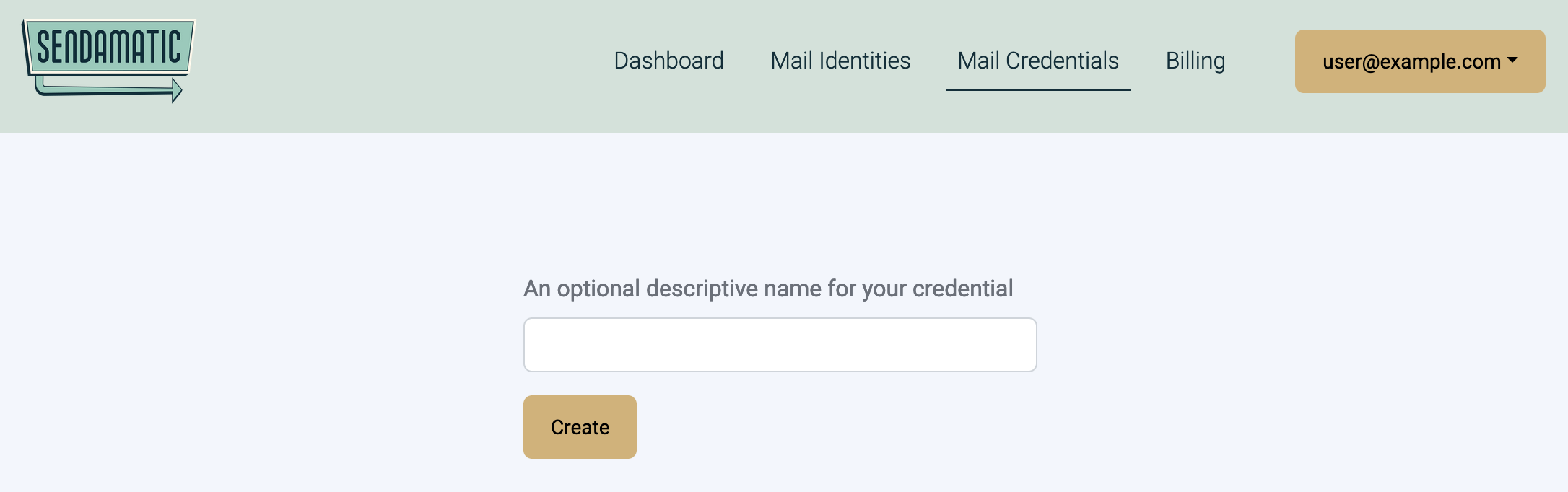
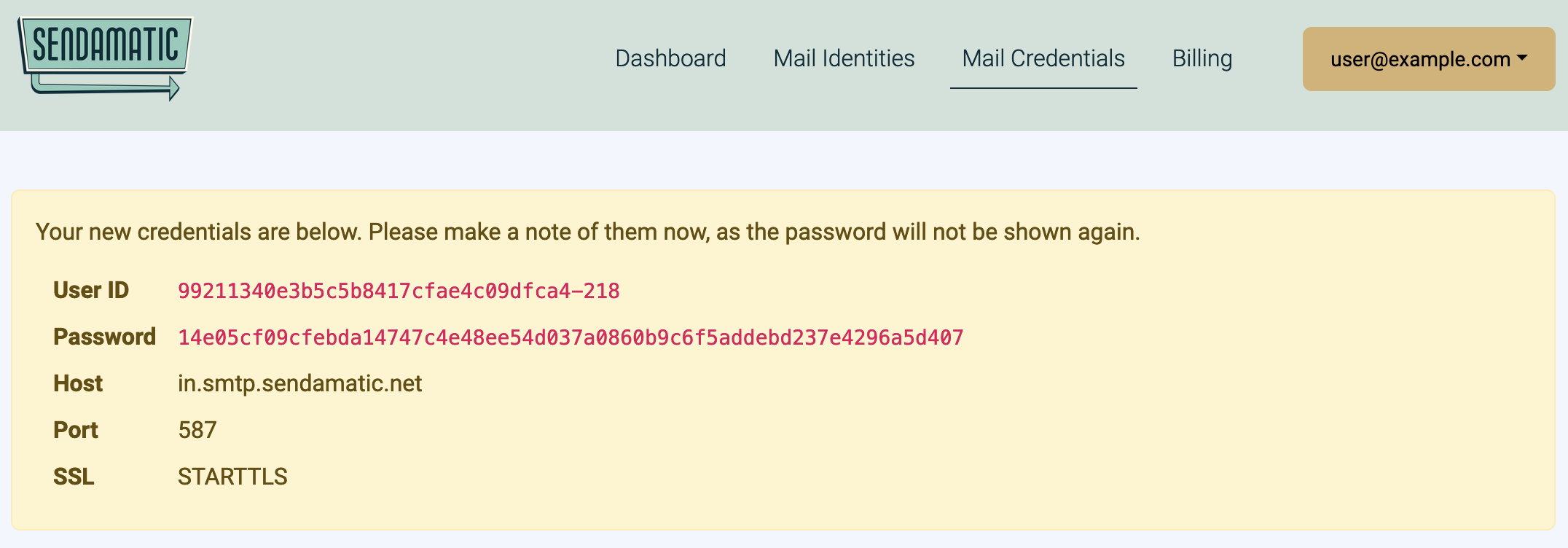
Deleting a mail credential
To delete the credential, please first remove it from all mail identities
If the credential is associated with any identities, a list of these will be shown instead of the Delete button.
- Click on the credential you wish to delete in the Mail Credentials screen.
- Click Delete